PART 1
Frozen screens, slow applications and lots of system failures. F words often fly freely in the air when you sit in front of the computer if it runs completely miserable. The most know the situation, but few knows that there are a lots of simple tips and tricks that can get the old and almost sick PC to slow up and run again.
Another thing that often causes the computer to run slowly on track, the so-called spyware programs. These are small programs that are automatically installed on your computer when you surf on the Internet. It happens without you have influence on it.
- They absorb much power. The fewest checks and it may cause your browser, which is the program used to surf the web on to run slowly and may go to the sides of themselves that you do not want to address.
- There are plenty of free programs that you can use to get rid of them. It's a good idea to buy them.
- I believe that one can keep their computer running at least a year longer if we just maintain it a bit.
By using a minimum amount of time to maintain their computer so the machine can hold up to several years longer.
- New computers will start to run fine. But as time passes your computer becomes slower and becomes dull.
- Time passes and you have installed a lot of programs that you can quickly forget about again.
Although the programs are not active, they can easily be swallowing a lot of effort from the computer because they are looking for updates. It does not, but it slows the system. Especially if you have many programs. Therefore, de-install what you are not using.
PART 2
Remove 'Spyware'
The Internet is filled with small spying, which attaches itself to your computer without you discover it. Those who have created programs, to monitor your traffic on the network. Although the various antivirus programs and your computer's firewall will stop most, so you can benefit from running a particular spyware program once in a while. One of the best and most recognized programs called Ad-Aware and is free to download at
www.lavasoft.com.PART 3
Delete unnecessary files
Make sure there is always 20 percent. hard disk space. Otherwise your operating system will start to work slower because it can not use the free space as memory. A good idea is to have two hard drives. One of the operating system and one of your pictures, movies and programs.
PART 4
Turn off programs
When programs run in the background it lowers the computer's speed. Be sure to close any programs you do not use. Many programs start automatically at boot, without you discover it. To remove these if you are a Windows user, press the Windows button, select 'all programs' then click' start '. Here you can see which programs that start automatically with Windows. To remove them, right-click and choose 'delete'.
PART 5
Protect against viruses
Many doesnt have an antivirus, as these can be expensive and troublesome to install. But actually you do not need to pull your wallet out of your pocket, as there are several free antivirus programs of high quality on the Internet. One of the best known is AVG antivirus, which can be downloaded free at
www.grisoft.com.PART 6
Delete Cookies
A cookie is a piece of data that a website can send to your Internet browser, which then can be saved on your computer. The more you surf, the more cookies lies on your computer. Therefore, it may be a good idea to remove many files from time to time. You can find 'delete cookies' within your Internet browser under' features' and 'Internet Options'.
PART 7
Change Browser
Your Web browser is the program that you open when you want to go on the Internet. On most computers the default program is Microsoft Internet Explorer. If you think that the browser is often slow and comes with many error messages, it can be usefully try to install the web browser Mozilla Firefox. The program has been available for several years and considered the world's best browser.
PART 8
Delete your old programs
If you have installed programs that you do not really spend more, so uninstall them from your computer. Even if you do not start the programs, they often start themselves and looking for updates from the manufacturer. It costs a lot of force in the computer. Remember that it is not enough just to remove the shortcut from the computer, the program must un-install completely.
PART 9
Extra memory
Do you have a stationary PC or a laptop with the option to upgrade memory, so more memory can be a good purchase. Many believe it is processor size, which determine how fast your computer is, but this is only partially correct. Often a few extra Ram blocks be a cheap and easy solution that can increase your computer's lifetime. Call your dealer and hear about the possibility of an upgrade, and what type you should buy.
PART 10
Defragment hard drive
After some time you have installed and deleted a lot of programs and games, leave fragments of files sundry places on the hard disk. We therefore need to occasionally clean up the mess. This cleanup is called defragmentation. This feature can be found in 'My Computer'. Here you can right-click the drive you want to defragment - typically the C or D drive. Under 'properties' you find the tab' options' in which the various cleanup options exist. The process is lengthy and resource intensive. So make it at a time when you can do without the computer a day or so.
PART 11
Last resort
Is your computer completely Fu****, and you have abandoned all the above solutions? So you may need to erase everything and install everything again. To do this, format the hard drive where your operating system is installed. Depending on which system you use, there are various methods you can use. The most common is to start the computer up in DOS and typing "format C: '.
New computers have a restore function that you can use during startup. Remember to make backups of all the documents and files you dont want to lose. If you have a Windows CD-ROM when you purchased your computer, you must have it ready so that you can reinstall Windows after formatting.
well thats my tips and tricks os i really hope it helped ya out.
and im also thinking to make other tut's about others things xD